|
Properties
Dialogue
The Properties dialog
box is the primary method of modifying entity properties.
It also allows you to adjust VisGroup properties for
one or many brushes.
Class
Info:
Modify entity properties in the Class Info dialog. Class
Info has two modes, a regular editing mode and SmartEdit
[toggled by the button, circled[. When you use the SmartEdit
mode, all of the entity's keyvalue [entity variable]
descriptions are shown to you. If you are already familiar
with the entity properties, you may find it more convenient
to turn this mode off and manually insert the keyvalues.
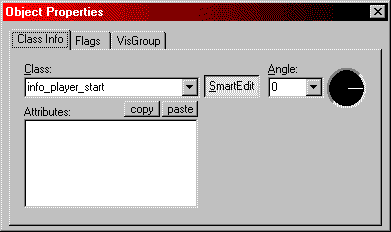
Flags:
You will find listed here all the available flags for
an entity. This section is also only available when
editing an entity's properties. A flag allows you to
toggle on or off specific features of an entity.
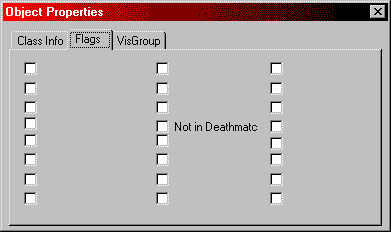
VisGroup:
This section allows you to assign the selected object
to a VisGroup or remove it from one. You can also bring
up the Object Groups dialog from here.
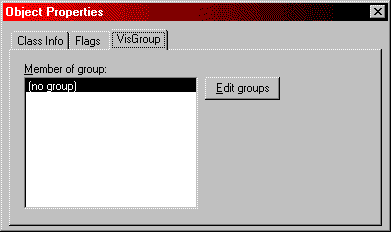
On to the
Objects Dialogue.
|

