|
Objects
Dialogue
The New Objects dialog
controls all the facets of creation within Worldcraft.
Entities, prefabs, brushes - the creation of all this
can be controlled from here.
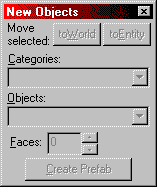
toWorld
[Ctrl-T]
toWorld will remove any entity settings of the selected
solid or group of solids. See Move To World in the Tools
menu for further details.
toEntity
[Ctrl-W]
This will attach the currently selected solid or group
of solids to an entity.
Categories
When the Entity Tool is active, no categories are available.
With Block Tool selected, there will be at least one
category available: the "Primitives", which
contain Worldcraft's five basic solid shapes: block,
cylinder, spike, wedge, and the arch tool. If any Prefab
libraries have been defined, then the library names
will also be listed here.
Object
This list contains all objects that belong to the chosen
category. For entities, the list contains all entity
classes available. For solids, if the 'Primitives' category
has been selected, then this list contains the five
types of primitives. If a Prefab library has been selected,
then this list contains all objects in the library.
Faces
This text box becomes active if the Block Tool is active,
and either 'cylinder' or 'spike' is the current solid
type. The value [which can be changed by either the
keyboard or clicking the LMB on the little arrows] represents
the number of side faces the cylinder/spike will be
created with.
Create
Prefab [Ctrl-R]
This will let you turn a selected object into a prefab
object which will be easily reusable. When you press
this button, a Create Prefab dialog will pop up. Here
you can enter the name and description of the prefab,
as well as choose which library it will be placed in.
On to the Check
For Problems Dialogue.
|

