| |
Transform
Dialogue
The Transform dialog
gives you precise control over a selected object.
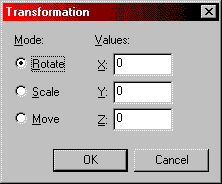
You have the option
to rotate, scale, or move the selected object in any
of the x, y, or z planes. Values entered are in units,
except in the case of rotation, where degrees are used.
One to the Prefab
Factory.
|

